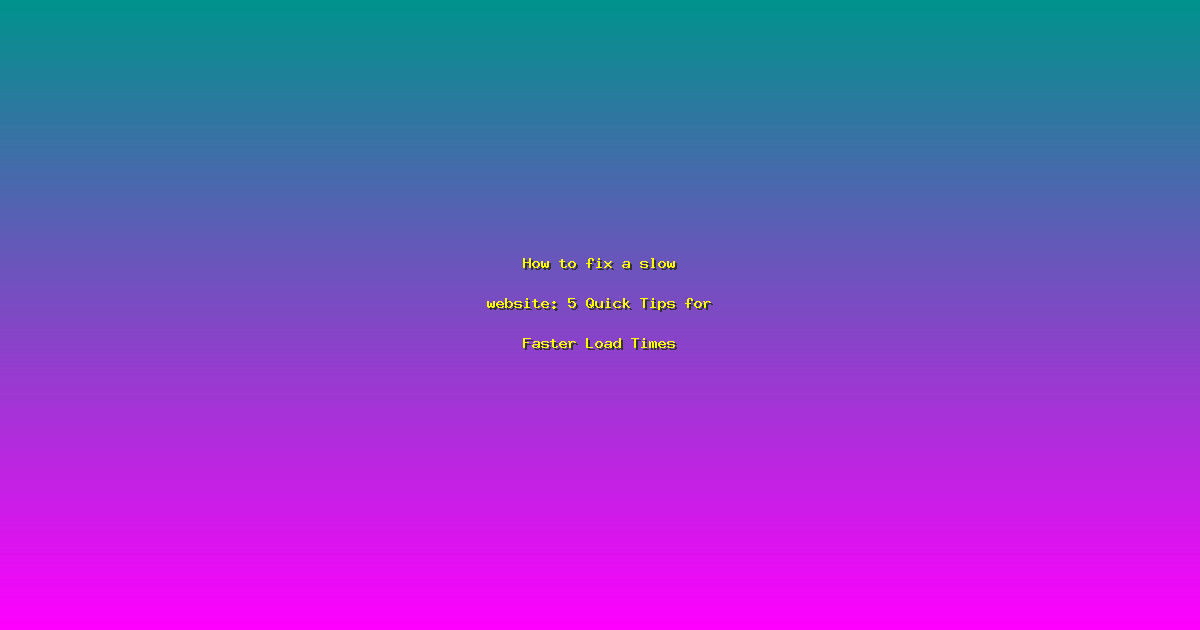How to fix a slow website: 5 Quick Tips for Faster Load Times
Imagine this: you’ve spent countless hours crafting the perfect website, but visitors are leaving before they even see your content. A slow website can be a major turn-off for users, leading to high bounce rates and lost opportunities. But don’t worry, we’ve got you covered. In this article, we’ll explore how to fix a slow website with five quick tips that can dramatically improve your site’s load times and user experience. Let’s dive in and transform your site into a speed demon!
Optimize Your Images
One of the most common culprits of slow websites is large image files. Images can significantly increase the load time of a webpage, especially if they’re not optimized. According to Google, images account for 60% of the total bytes loaded on a page. By compressing and resizing your images, you can drastically reduce their file size without compromising quality. Tools like TinyPNG and ImageOptim can help you compress images without losing visual quality.
- Use image compression tools to reduce file sizes.
- Resize images to the exact dimensions needed for your site.
- Consider using next-gen image formats like WebP for even better compression.
Minimize CSS and JavaScript Files
Another key factor in website speed is the size and number of CSS and JavaScript files. These files can slow down your site if they’re not optimized. By minifying and combining these files, you can reduce the number of HTTP requests and decrease the overall size of your site. Tools like UglifyJS for JavaScript and CleanCSS for CSS can help you streamline your code.
- Minify CSS and JavaScript files to reduce their size.
- Combine multiple CSS and JavaScript files into one to reduce HTTP requests.
- Use a content delivery network (CDN) to serve these files more efficiently.
Enable Caching
Enabling caching is a powerful way to speed up your website. When a user visits your site for the first time, their browser can cache (store) certain elements, such as images and scripts, so that subsequent visits load faster. This can significantly reduce the load time for returning visitors. You can enable caching through your hosting provider or by using plugins like W3 Total Cache or WP Super Cache.
- Enable browser caching to store static files locally.
- Use a caching plugin to optimize your site’s performance.
- Configure server-side caching to reduce server load and improve speed.
Frequently Asked Questions
How can I check if my website is slow?
To determine if your website is slow, you can use tools like Google PageSpeed Insights or GTmetrix. These tools analyze your site and provide a detailed report on its performance, including load times and suggestions for improvement. Regularly checking your site’s speed can help you identify and address any issues before they impact your users.
What is a content delivery network (CDN) and how does it help?
A content delivery network (CDN) is a network of servers distributed across the globe that store and deliver your website’s content. When a user visits your site, the CDN serves the content from the server closest to them, reducing latency and improving load times. CDNs are particularly useful for sites with a global audience, as they ensure that users from different regions experience fast load times.
How do I implement lazy loading for images?
Lazy loading is a technique that defers the loading of images until they are needed. This means that images below the fold (not immediately visible on the screen) are only loaded when the user scrolls down to them. To implement lazy loading, you can use plugins like Lazy Load by WP Rocket or add the “loading=lazy” attribute to your image tags. This can significantly reduce the initial load time of your site.
Is it necessary to optimize all images on my website?
While it’s not strictly necessary to optimize every single image, it’s a best practice to do so. Optimizing images can significantly reduce your site’s load time, leading to a better user experience. Even small improvements can add up, so it’s worth taking the time to optimize your images. Tools like ImageOptim and TinyPNG make this process quick and easy.
What are some advanced techniques for optimizing website speed?
For more advanced users, there are several techniques to further optimize your website speed. These include implementing Gzip compression, optimizing database queries, and using a robust caching strategy. Additionally, you can explore more advanced tools like Webpack for bundling and optimizing your site’s assets. These techniques require a bit more technical knowledge but can yield significant performance improvements.
Conclusion
Fixing a slow website doesn’t have to be a daunting task. By following these five quick tips, you can significantly improve your site’s load times and provide a better experience for your users. From optimizing images to enabling caching, each step plays a crucial role in enhancing your site’s performance. Remember, a faster website not only keeps users engaged but also improves your site’s SEO and overall user satisfaction. So, take action today and transform your slow site into a speed demon!