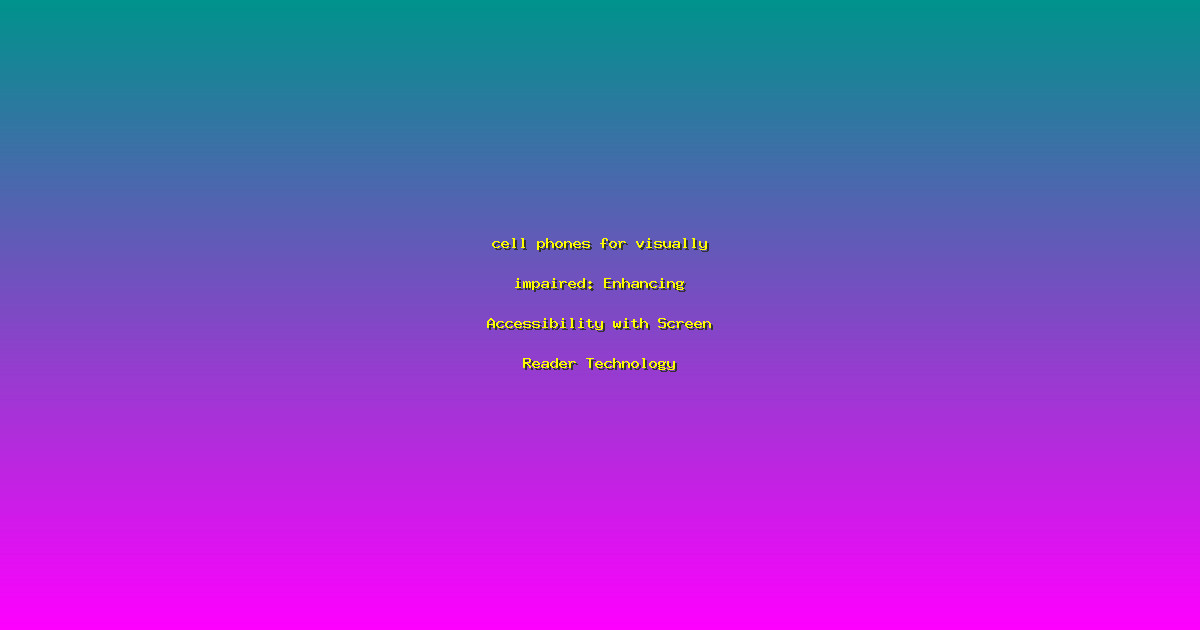For individuals with visual impairments, navigating through the digital world can be a significant challenge. However, advancements in technology have made smartphones more accessible than ever before. One of the key innovations in this area is screen reader technology, which transforms cell phones into powerful tools for the visually impaired. This article delves into how these devices are enhancing accessibility and improving the lives of visually impaired users.
Understanding Screen Reader Technology
Screen readers are software applications that interpret text on your device and present it in a form that is accessible to visually impaired users. They can read out loud the text on a screen, describe images, and provide audio feedback for various user interface elements. This technology is built into most modern smartphones and can be customized to meet individual needs.
Benefits of Using Cell Phones with Screen Reader Technology
The benefits of using cell phones equipped with screen reader technology are manifold. They empower users to stay connected, informed, and independent. Here are some of the key advantages:
- Enhanced Independence: Users can perform tasks such as making calls, sending messages, and using apps without assistance.
- Improved Connectivity: Staying connected with friends and family becomes easier and more convenient.
- Greater Access to Information: Access to the internet, news, and other resources ensures that users stay informed about the world around them.
- Increased Productivity: Features like voice commands and customizable settings can significantly boost productivity.
Popular Screen Reader Technologies
Several screen reader technologies are available on smartphones today. Here are some of the most popular ones:
VoiceOver
Available on Apple devices, VoiceOver provides a comprehensive screen reading system that can be easily customized to suit individual preferences.
TalkBack
Integrated into Google’s Android operating system, TalkBack is a powerful screen reader that offers a wide range of features to enhance accessibility.
ChromeVox
Developed by Google, ChromeVox is a screen reader extension for the Chrome browser, offering a seamless and accessible browsing experience.
Frequently Asked Questions
Can anyone use a screen reader?
Yes, screen readers are designed to be user-friendly and can be used by anyone, not just those with visual impairments. They are beneficial for a variety of users, including those with learning disabilities.
Do screen readers work on all smartphones?
Screen readers are built into major operating systems like iOS and Android, making them available on most smartphones. However, some features may vary depending on the device and software version.
Is it difficult to set up a screen reader?
Setting up a screen reader is generally straightforward. Most devices come with detailed instructions and tutorials to help users get started. Additionally, many organizations offer support and training for new users.
Can screen readers interpret all types of content?
Screen readers are highly effective at interpreting text and many other types of content, including images with alt text. However, the effectiveness can vary depending on the quality and accessibility of the content being accessed.
Are there any limitations to using screen readers?
While screen readers are incredibly powerful, they may not be able to interpret all visual elements perfectly, especially complex graphics or animations. Additionally, the accuracy of text-to-speech can vary.
Conclusion
Cell phones equipped with screen reader technology are transforming the lives of visually impaired individuals by providing unprecedented levels of accessibility and independence. With advancements like VoiceOver, TalkBack, and ChromeVox, staying connected and informed has never been easier. Embracing this technology can open up a world of opportunities and enhance overall quality of life.
For those interested in exploring screen reader technology, it’s a great idea to try out different options and find the one that best suits your needs. The benefits are well worth the initial learning curve.